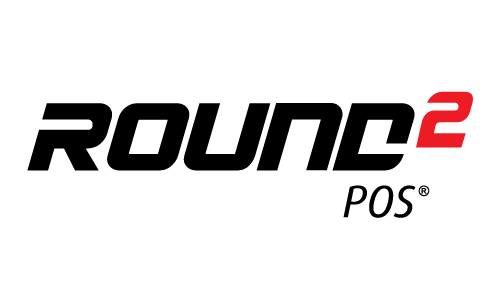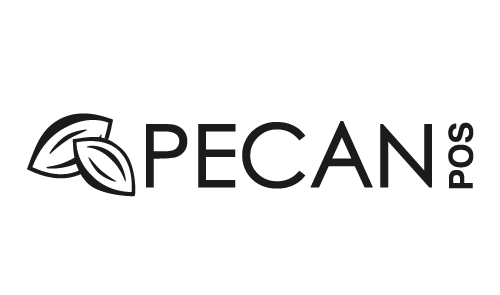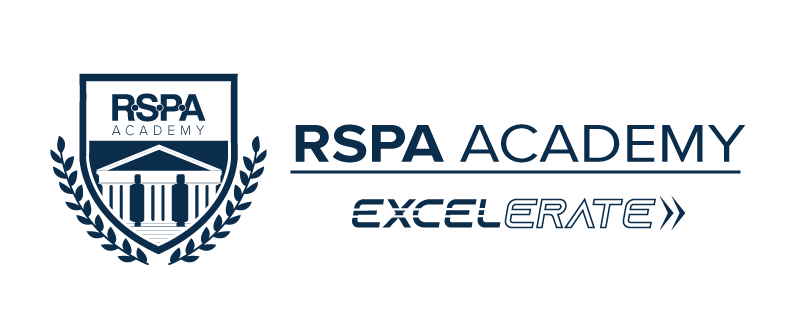
Email Etiquette
-
Register
- Basic - Free!
- Select - Free!
- All Access - Free!
Already registered?
Log in now.
We often default to email because we can get it anywhere. However, there is basic email etiquette. This course will cover everything from when to email and when not to email to when to use reply all.
Key:
To Email or Not To Email?
Begin self-paced component package.
Begin self-paced component package.
We often default to email because we can get it anywhere. It's on our desktop, laptop, phones, tablets, and watches! It's become our "go to" for communication, but email isn't always the best way to communicate. There's still value in meeting face-to-face or talking over the phone, and there's still risk in communicating without the help of nonverbal cues and voice tone. In this program, we'll discuss the different things that you need to consider before drafting an email.
Spelling and Grammar Check
Begin self-paced component package.
Begin self-paced component package.
Every email you send is a representation of your level of professionalism and character, so sending messages that use proper spelling and grammar are highly important. In this course, we'll talk through the different ways to proofread your writing and also discuss specific things to avoid when drafting emails.
Subject Line
Begin self-paced component package.
Begin self-paced component package.
Every email needs a subject line. It's an attention-getter for your message. The subject line should serve as a short synopsis of the email's content which gives the recipient the opportunity to prioritize their emails without reading through them first. There's an art to writing good subject lines, and that's what we'll discuss in this course.
Formatting Your Email
Begin self-paced component package.
Begin self-paced component package.
As a form of professional communication, each email needs to contain a greeting, a body, and a closing. Your company culture will dictate how formal or informal you can be. In this course, we'll go over the different ways to write formal and informal greetings and closings, and how to properly format the body.
Sending Attachments
Begin self-paced component package.
Begin self-paced component package.
There are many things to consider when sending files in your email. Most importantly, will the receiver be able to open the email attachment? System restrictions and file sizes can prohibit a person from receiving and opening your sent files. This course will discuss ways to successfully send attachments.
Reply Time
Begin self-paced component package.
Begin self-paced component package.
How quickly should you reply to an email? It might be sooner than you think. In this program, we'll go over the appropriate time frame for replying to emails. Other topics include: what you should do when emails are complicated, responses that can't fit into the time frame, what to do when you can't reply to emails for a few days, and the proper steps to awaiting a reply from someone else.
When to Cc and Bcc
Begin self-paced component package.
Begin self-paced component package.
Within your email system you have the option to carbon copy, Cc, or blind carbon copy, Bcc. How do you know which one to use and when to use it? That's what this course is all about. We'll also discuss other possible uses for these email features.
Using Reply All
Begin self-paced component package.
Begin self-paced component package.
"Reply all" is a blessing and a curse. The intent of "reply all" was to provide a quick way to respond to everyone on an email without having to type in everyone's email address again. Sure, it can be a great feature, but the problem is, it tends to get overused. In this program, we'll go over what you need to do before you "Reply all."
Forwarding Emails
Begin self-paced component package.
Begin self-paced component package.
"Forward" is another handy email feature that we take for granted. "Forward" is to quickly pass on information, without having to rewrite everything. However, like other email features, it's often used used incorrectly. In this course, we'll go over what considerations to make when you forward a message.