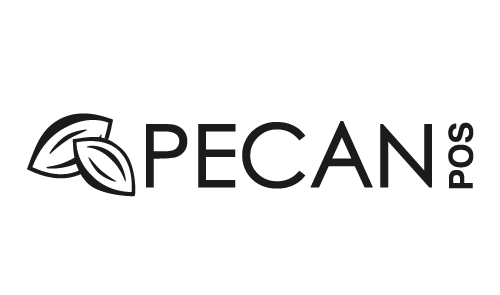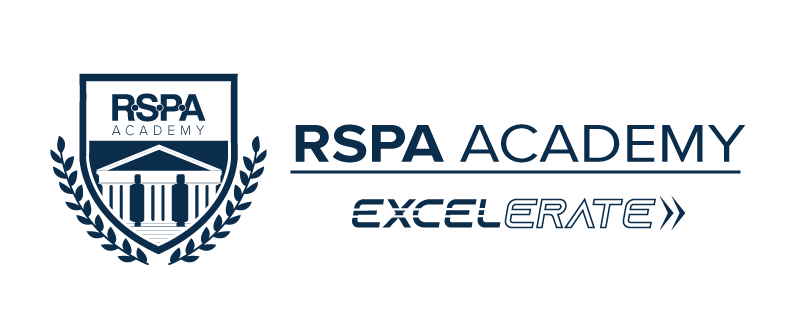
Getting Started
RSPA Academy eLearning is accessible from any tablet, mobile phone, laptop or desktop computer. It is recommended that you use Microsoft Edge on a Windows-based PC and Safari on a Mac-based computer. Make sure you have pop-ups enabled in your internet browser settings.
- Update your Profile. This allow other learners in the system to view your profile and contact you.
- Fill out the Interest Categories portion of your profile. This will allow Recommended for You page to populate content that interests you. Please note: Your access to courses listed on this page will depend on the level of your EXCELerate subscription. There may be some courses listed that fall outside of your subscription level.
- Browse the Course Catalog and Featured Courses to see the available courses.
- Register for courses that interest you.
- Complete your training courses.
- All of the items you have registered for will be found on your Dashboard page.
| Access Date | Quiz Result | Score | Actions |
|---|
Search
RSPA Gold Sponsors






RSPA Silver Sponsors


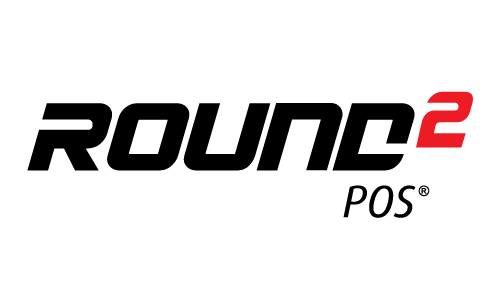


RSPA Bronze Sponsors